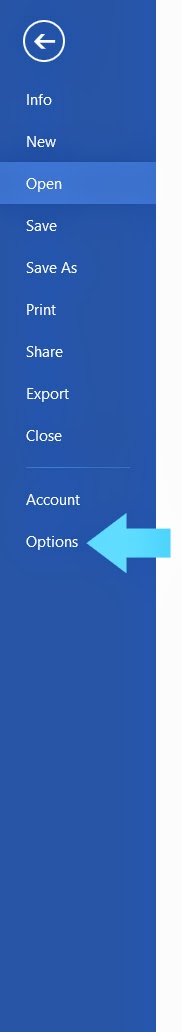Happy Thursday, everyone! Today, we're gonna talk about scene writing. Every book is a collection of scenes, so getting this part right is kind of a must. Grab those pens and notebooks and let's get going!
First off, understand that every scene has three basic parts: An opener, a middle, and a conclusion.
A chapter, while still made up of those same parts, usually doesn't contain just one scene.
Let me break a scene down for you. We'll use a tidbit from my section of Fractured Glass with Elba and Diego.
Color coding is as follows: Green = Scene Open, Red = Scene Middle, Blue = Scene End
As he walked down the hall, he pondered how she got in without setting off the alarm, and wondered if she was dangerous. Logically, he’d rather have her in the foyer than his room. After shuffling some things around, he grabbed the book, spun around, and walked right into her. “How—”
She grabbed his hand and took two steps backward.
Air like an arctic blast hit him in the face. He shivered and his teeth chattered even as his eyes scanned the area. “Whoa. We’re not in Kansas anymore, Toto.”
Walls that were once a dark blue had become rough rock. To the left, where the door used to be, there was an opening with jagged protrusions all around.
He felt his jaw drop as he took in the landscape. Purple skies, bright yellow mountains, and green clouds greeted his eyes.
She snatched the journal out of his hand. “You don’t even have the beginnings of a grasp on the amount of danger those girls are in.”
“Where are we? How’d we get here? How do you know what happened? And what do you mean by ‘danger’?”
Her eyes widened, and she stuck out her hand. “I’ll show you. If you’re brave enough to come with me.”
Diego put a clammy hand in hers. “Brave? Lady, I’m like a lion. Are we going back to my house now?”
Super white teeth flashed from between her lips. “Not yet. There’s something you need to see.” She took another two steps backward.
They were in a cave—much like the previous one—only the air was warm.
He jerked his hand away, and the crazy woman disappeared. Fear clawed at his throat when a deep rumble echoed in the small space. “Hello? Where’d you go?”
A scaly blue tentacle slithered from the shadows and moved over the floor in a sweeping motion. Dust and debris kicked up, forming a small cloud of particles.
Sweat beaded on his forehead as he backed toward the cave’s entrance. “Um, hello? Crazy lady? A little help here?”
Inch by agonizing inch, the thing connected to the leg came into view. It seemed to have no skeleton, rather like an octopus, but it was flat as a pancake. Once it fully emerged, he saw the teeth. He looked back and considered jumping to his death rather than being torn apart by the razor sharp incisors grinding together less than twelve feet from his position. Choices raced through his brain, and he wiped his palms on his jeans.
A sheer drop was on one side, the monster, slowly oozing its way across the floor, was on the other.
“Help!” he yelled.
Quick as a flash, the thing searching for him launched itself across the cave.
He put his hands over his head and prepared for the impact.
There was a pulling sensation on his arm, and the scene changed again. This time, he found himself waist-deep in a pond with the woman’s hand around his bicep.
For the water, he was grateful; it washed away the evidence of his fear. Anger replaced the cloying feeling present a moment before. His face was cold, and he knew he was as white as his skin could turn. Gesturing at the sky, he let his rage take over. “Where the hell did you go? That thing almost ate me!”
“I didn’t realize you’d pulled away from me. We have to keep touching or you can’t traverse the fractals with me.”
“Fractals? Lady, you’ve lost your mind! How do I get home?” Again, his teeth were chattering, but it wasn’t cold.
“Oh my. You seem to be in shock. Okay, I’ll take you home. But we can’t go back the way we came. Thanks to you, that thing in the next world over will be waiting for us. My name is Elba, by the way. You can stop calling me lady, crazy lady, and creepy lady now.”
Diego felt his face get warm. “Sorry.”
“Don’t worry about it. I’ve been called worse.”
Something slithered along his leg under the murk. “Um, whatever we’re gonna do, can we do it fast?” Images of the same creature he’d just encountered being able to swim gripped him in a fist of iron. His whole body shook harder.
She smiled. “I’m working on it.” Her journal was in her hand, and she was turning it this way and that.
Another creature touched his calf, sending tingles up his leg. “I don’t mean to interrupt again, but I think something just stung me.”
“I doubt it. These are glooshna eels. They’re only put into a feeding frenzy by urine. You’ll be fine.”
“Actually…”
Her hand collided with her forehead before she slammed the book closed, grabbed his wrist, and pulled him along after her.
They turned left, climbed the embankment, and ran ten steps, then right for two steps, before the scenery changed again.
She pointed to the left. “That’s the cave you were just in.”
High up on the side of an electric green mountain, the squishy creature could be seen dangling from the hole where Diego almost met his demise. He squinted at it. “What’s it doing?”
“Shh! We certainly don’t want it to know we’re down here. Those things are fast.”
He rubbed his hand on the back of his jean shorts. “Tell me about it.”
Again, they moved forward. But this time they went fifteen steps before the scene changed. Purple skies and yellow mountains greeted them.
“This is way weird.” All the hair on his neck stood up. “Is there anything here that can eat us?”
Elba grinned. “Always assume there’s something that wants to eat you. It’s the only way you and your little friends will survive.”
He gulped.
“Now, we have to climb up to that cave so I can guarantee we end up back in your room.” She stuffed the book in her knapsack and began the ascent.
By the time they reached the top, he was panting.
Grabbing his hand, she pulled him two steps forward.
They were back in his bedroom.
Diego collapsed and kissed the carpet. “So good to be back home.”
“All right, kid. Go clean up, change, and meet me in the kitchen. We need to talk.” Laughing, she strode from the room, pivoted in the hallway, and disappeared.
Rolling over, Diego lay on the soft floor, allowing himself a moment. “We need to talk.” He mimicked her gravelly voice. “You bet we do. But, this time, you’re giving me answers.”
No, this isn't the whole chapter; it's actually the second scene from the beginning of section 2 (my section of the book).
I used the five W's: Who, What, When, Where, Why.
This scene serves a huge purpose in introducing the reader to the fractals. Without this adventure, the story would be beyond confusing from here out as the characters traverse the parallel worlds.
Your beginning should set up for the action.
Then, you have the exciting part, where you get to kill people or heighten tension.
At the end, you should be preparing the reader for a transition to the next scene and leave a question or two open that needs to be answered (why should I keep reading?).
So, I answered the most basic question: Is it necessary?
Always ask yourself that when you're doing your edit. A lot of times, a scene can be cut and it not impact the overall story. Talking about what the character is seeing every other scene gets boring. Seek and destroy those dragging visuals when necessary.
When it doubt, cut it out.
Once you've identified the scenes, you can use this post to measure the pace of your entire novel. Pretty cool, huh?
This section gets a score of: Beginning = 72.6, Middle = 86.9, End = 87.5. Not bad pacing. Nice high there at the end.
What do you think? Have you ever broken down a scene like this?
Well, that's all for today, folks! Until next time, WRITE ON!
Jo
A blog dedicated to the education and support of Indie authors.
Also striving to providing great book recommendations and reviews for readers.
Links and Books by Jo Michaels
Showing posts with label MS Word 2013. Show all posts
Showing posts with label MS Word 2013. Show all posts
Thursday, May 28, 2015
Tuesday, April 21, 2015
MS Word 2013 Tips and Tricks - Grammar Check Solutions
Happy Tuesday, everyone! Today, I'm talking about a tool you already know and love but may not be using to its full potential. Please note! I haven't tried this on earlier versions of Word, but in the 365 suite, all these functions are available for you to exploit use. Are you ready to get your awesome on? You may need pen and paper, but you might wanna open your MS Word and be ready to follow these steps. Either way, grab some java and let's get rolling!
First, open Word by clicking on the icon and choose blank document.
Next, you'll wanna go to the menu item File. Click there and you'll get a screen that looks like this:
No, I'm not gonna show you my file list. *grin* You'll know what I've been up to soon enough. Let's move on! Please click on Options down at the bottom left (see arrow).
You'll get a screen like this:
Now, we want to click on Proofing (see arrow).
And we get this:
Under the heading When Correcting Spelling and Grammar in Word, there's a Settings... box to the right of Writing Style. Be sure Grammar and Style are selected from the drop down there, then move to the box. Click it (see arrow)!
Here's where the magic happens! Look at all the nifty check boxes! If you missed changing the drop down in the step before this one, you may do that now. You won't see all these boxes in one view; you'll have to scroll. I'm showing you here so you may have a nice overview. *grin* Are you all in grammar geek Heaven like I am?
Make your selections and click OK.
Now, open your manuscript and review everything Word magically underlines for you. Booyah!
Please keep in mind that Word doesn't "read" your manuscript. There are still stylistic choices you'll have to make, but most have an option to keep the program from pointing those out.
THIS DOES NOT NEGATE THE NEED FOR AN EDITOR. Yes, you can get a cleaner manuscript this way. No, it won't catch all your errors. Yes, it will create new errors if you blindly accept all suggestions. It's a program, not a human.
I hope this little tutorial helps you all in some way.
Did you know these options existed? Did you check it out? What did you find! Share with us!
Well, that's all for today, folks! Until next time, WRITE ON!
Jo
First, open Word by clicking on the icon and choose blank document.
Next, you'll wanna go to the menu item File. Click there and you'll get a screen that looks like this:
No, I'm not gonna show you my file list. *grin* You'll know what I've been up to soon enough. Let's move on! Please click on Options down at the bottom left (see arrow).
You'll get a screen like this:
Now, we want to click on Proofing (see arrow).
And we get this:
Under the heading When Correcting Spelling and Grammar in Word, there's a Settings... box to the right of Writing Style. Be sure Grammar and Style are selected from the drop down there, then move to the box. Click it (see arrow)!
Here's where the magic happens! Look at all the nifty check boxes! If you missed changing the drop down in the step before this one, you may do that now. You won't see all these boxes in one view; you'll have to scroll. I'm showing you here so you may have a nice overview. *grin* Are you all in grammar geek Heaven like I am?
Make your selections and click OK.
Now, open your manuscript and review everything Word magically underlines for you. Booyah!
Please keep in mind that Word doesn't "read" your manuscript. There are still stylistic choices you'll have to make, but most have an option to keep the program from pointing those out.
THIS DOES NOT NEGATE THE NEED FOR AN EDITOR. Yes, you can get a cleaner manuscript this way. No, it won't catch all your errors. Yes, it will create new errors if you blindly accept all suggestions. It's a program, not a human.
I hope this little tutorial helps you all in some way.
Did you know these options existed? Did you check it out? What did you find! Share with us!
Well, that's all for today, folks! Until next time, WRITE ON!
Jo
Labels:
author tools,
editing tip,
grammar,
grammar checker,
grammar tool,
jo michaels,
MS Word 2013,
ms word tip,
programs for authors,
proofreading,
self editing tip,
writing,
writing tip,
writing tools
Monday, September 15, 2014
Office 365 - Good, Bad, and Awesome
Happy Monday, good people of the blogosphere! Do you remember that post I did a while back on MS Word vs Scrivener? Well, I may have mentioned something about Office 365 playing a huge part in the decision on whether I'd take the leap and learn Scrivener or just stick to MS Word. So, I invested in the Office 365 suite, downloaded the app, and the results are in. If you've been on the fence, this might be the tipping point. Of course, my experience with the program may not mimic yours, so remember to take everything you read (no matter the source) with a grain of salt. Grab your comfy chair, a cup of Jo, and let's get going!
When I saw the editing and portability power of Word in the 365 suite, I knew it would be the game changer for me. I can't begin to tell you how amazing it is to be able to write on my computer, pick up my iPad and go outside to sit with my daughter while she swims and write some more, and then come back in and have the words I wrote magically appear on the screen in my manuscript. Can you say freedom? No longer am I tethered to my desk.
But writing in two different places and having it all sync up is something Evernote could do, right?
Yes.
However...
I'm also an editor (and if you're a writer, you kind of are, too). No other program holds the MS I'm editing, allows me to make inline changes and comments, and keeps it all in a format most people have the program to open (.docx). Best of all, it can also be saved out as a .doc.
Now for the one downside so far:
On my iPad, it's difficult to highlight a specific place in the text because I don't have a mouse. It requires a few more motions to get to where I need to be because of the press/hold/select function. I kinda wish it was adaptable to highlight whatever I hold my finger on without me having to go into select/select all.
But, I can also see how that might be an annoyance. Hello? I just clicked to put the cursor there, not select the word! Right? So, six of one, half a dozen of the other.
Also, I'm not losing as much editing time when I have to hold my finger as I would be if I needed to be chained to my desk to work.
Make sense?
So, the pros outweigh the cons for me. But, allow further elaboration. Here are some screenshots of my WIP in Word 2013 on my iPad (click to enlarge):
Here we have the HOME screen.
You can see, it looks a lot like the traditional Word. No huge learning curve, and nothing to be alarmed about. You won't be able to format your page like you can in Word, but if you take a moment and set it up beforehand, it functions just fine. Or, you can always open on your laptop or desktop and select all and format. It'll save the changes over automatically.
When we click on the INSERT tab at the top, we get this:
It lets you add pictures, shapes, a text box, and all sorts of goodies.
Next up, is LAYOUT:
Just like in the older version of Word, you can change the margins, headers and footers, and numbers.
Then, we have my favorite, REVIEW:
Ahhhh, the power of the editor is here. This screen. You can turn on Track Changes, leave inline corrections, comments in balloons, and do so much more. See that tiny icon in the top right? You can add editors to the document if they have the program. Their edits show up in different colors when you look at the document again. How cool is that?
Last, is VIEW:
This is where you can choose what Word shows you as you write or edit. You know we all love word count! *grin*
Another awesome thing is how this program (on your desktop or mobile device) will take you to the place you left off when you return. It happens automatically on the iPad version, and you just click a ribbon that resembles a bookmark on the desktop version. My app crashed on me one time so far (knock on wood) while I was editing. But the changes were automatically saved as soon as they were made, so I lost nothing. Yeah, awesome.
By the way, the desktop version functions like MS Word 2007. Not a bunch of new stuff to learn before you use it.
Everything is stored in the cloud, and you're giving a ridiculous amount of storage space with the home version (I have 1TB). I mean, will I really ever use a terabyte of storage? I think not.
It is a per-year cost, so consider yourself warned. But every single one of you are writers or editors and will be using it for work, right? Ask your tax rep if you can write it off. My version is Office 365 Personal and will be $70 a year. It includes one desktop and one iPad license.
Anyway, now you have more information and a personal account of this new software. As always, I get no kickbacks from anyone, and there are no affiliate links on this blog. I just tell it like I see it and let you make your own decisions. You can get more information here or do a Google search for Office 365 and go from there.
What do you think? Have you considered changing? Any questions about the software for me?
Well, that's all for today, folks! Until next time, WRITE ON!
Jo
When I saw the editing and portability power of Word in the 365 suite, I knew it would be the game changer for me. I can't begin to tell you how amazing it is to be able to write on my computer, pick up my iPad and go outside to sit with my daughter while she swims and write some more, and then come back in and have the words I wrote magically appear on the screen in my manuscript. Can you say freedom? No longer am I tethered to my desk.
But writing in two different places and having it all sync up is something Evernote could do, right?
Yes.
However...
I'm also an editor (and if you're a writer, you kind of are, too). No other program holds the MS I'm editing, allows me to make inline changes and comments, and keeps it all in a format most people have the program to open (.docx). Best of all, it can also be saved out as a .doc.
Now for the one downside so far:
On my iPad, it's difficult to highlight a specific place in the text because I don't have a mouse. It requires a few more motions to get to where I need to be because of the press/hold/select function. I kinda wish it was adaptable to highlight whatever I hold my finger on without me having to go into select/select all.
But, I can also see how that might be an annoyance. Hello? I just clicked to put the cursor there, not select the word! Right? So, six of one, half a dozen of the other.
Also, I'm not losing as much editing time when I have to hold my finger as I would be if I needed to be chained to my desk to work.
Make sense?
So, the pros outweigh the cons for me. But, allow further elaboration. Here are some screenshots of my WIP in Word 2013 on my iPad (click to enlarge):
Here we have the HOME screen.
You can see, it looks a lot like the traditional Word. No huge learning curve, and nothing to be alarmed about. You won't be able to format your page like you can in Word, but if you take a moment and set it up beforehand, it functions just fine. Or, you can always open on your laptop or desktop and select all and format. It'll save the changes over automatically.
When we click on the INSERT tab at the top, we get this:
It lets you add pictures, shapes, a text box, and all sorts of goodies.
Next up, is LAYOUT:
Just like in the older version of Word, you can change the margins, headers and footers, and numbers.
Then, we have my favorite, REVIEW:
Ahhhh, the power of the editor is here. This screen. You can turn on Track Changes, leave inline corrections, comments in balloons, and do so much more. See that tiny icon in the top right? You can add editors to the document if they have the program. Their edits show up in different colors when you look at the document again. How cool is that?
Last, is VIEW:
This is where you can choose what Word shows you as you write or edit. You know we all love word count! *grin*
Another awesome thing is how this program (on your desktop or mobile device) will take you to the place you left off when you return. It happens automatically on the iPad version, and you just click a ribbon that resembles a bookmark on the desktop version. My app crashed on me one time so far (knock on wood) while I was editing. But the changes were automatically saved as soon as they were made, so I lost nothing. Yeah, awesome.
By the way, the desktop version functions like MS Word 2007. Not a bunch of new stuff to learn before you use it.
Everything is stored in the cloud, and you're giving a ridiculous amount of storage space with the home version (I have 1TB). I mean, will I really ever use a terabyte of storage? I think not.
It is a per-year cost, so consider yourself warned. But every single one of you are writers or editors and will be using it for work, right? Ask your tax rep if you can write it off. My version is Office 365 Personal and will be $70 a year. It includes one desktop and one iPad license.
Anyway, now you have more information and a personal account of this new software. As always, I get no kickbacks from anyone, and there are no affiliate links on this blog. I just tell it like I see it and let you make your own decisions. You can get more information here or do a Google search for Office 365 and go from there.
What do you think? Have you considered changing? Any questions about the software for me?
Well, that's all for today, folks! Until next time, WRITE ON!
Jo
Labels:
amwriting,
author,
author blog,
book editing,
editor,
ipad apps for authors,
jo michaels,
MS Word 2013,
Office 365,
product review,
programs,
programs for authors,
writer,
writers blog
Subscribe to:
Comments (Atom)