Happy Friday, everyone! Ah, it's the end of the week, and you have a whole weekend of R&R to look forward to. Doesn't it feel good? To start your weekend off right, I'm going to introduce you to a tool that's A) 100% FREE and B) Amazingly helpful to get you organized (and keep you that way). Ready? Get your clicking fingers ready, and let's get going!
Allow me to introduce you to Asana. Clicking the name will take you to the website. You can sign in with your Google account. They have an iPhone app, too, so you can manage on the go!!
Here's a screenshot of my personal tasks:
This is a place where I can put all my book writing and launching information. As you can see, there's nothing on it at the moment. I'll be spending the weekend plotting timelines for my next two book launches. It will include dates to hit word counts and dates to schedule release day promotions. I'll add a project and tasks here in a few to show you how that works.
But! I also have a page for collaborative works:
We'll get to why that matters in a moment and why there are little pictures of other folks in the top, left corner. Stay with me!
Not only can you plot out your timelines, Asana will nag you via email of your incomplete tasks per your designated release date. If you want, it'll also email you when you have something coming up. It all depends on how you set up your tasks.
Let's go through one now.
As you can see, when I hover over the Add Task button, an Add Section button appears. Since I'll be scheduling two different books, I want two different sections. Click Add Section.
Fill in the relevant information.
Now, click the ellipsis in the top, right corner and select Convert to Project.
Click Convert. Pay attention to what happened on the left.
Now you can add tasks within that project with different sections like writing and marketing.
Let's do that now. First, click on the project name on the left side. Then click add section. Type in Writing, assign the task to yourself, pick a due date (completion of actually writing the book) and then click the second button that looks like a branched t with dots.
This will allow you to put in your word count goals. Be sure you set due dates and assign the tasks to yourself to get email reminders.
Fill out as many or as few as you like. I did just four so you could see what it's like.
Now, close the window and go back to the main project board. Add another section. Call it Editing and assign the task to yourself. Add all the dates you want to have edits done by (these aren't real because I haven't gotten into due dates with anyone yet... Just for show).
Keep going until you have marketing dates setup, too. You CAN overlap them with editing or writing. Don't worry. It looks like it's all truncated now, but here's where the magic happens!
Now, all your tasks are in there, and you're ready to look at the whole. Go to the top and click on My Tasks.
Boom. There's a list of everything you have coming up. If you'd like a different view, click on Calendar.
As you scroll, you'll find items you've added to your tasks in the order they're supposed to be completed. How cool is that?
Now, if you're working with other writers or people on a project of any kind, this app reallllly comes in handy. We've used it a ton with the F5 projects we've done. It helped us set due dates for everything from book trailers to marketing to writing and beyond. Each week, it also sends out a project status email that tells everyone in the group what's been done and what's left to do.
But the best part about the whole thing? IT'S FREE for up to like 10 collaborators. You can add them via email, and their photos pop up on the top left. Plus, you can sync it to your phone's calendar or export the whole thing as a CSV or print to PDF for sharing with someone else, add files to the tasks, and soooo much more. You just click the dropdown next to the project name. See?
I love it for my own stuff, and it saves trees. I hope you find it useful!
What do you think? Plan on trying it out? Let me know how it goes!
Well, that's all for today, folks! Until next time, WRITE ON!
Jo
A blog dedicated to the education and support of Indie authors.
Also striving to providing great book recommendations and reviews for readers.
Links and Books by Jo Michaels
Showing posts with label collaboration. Show all posts
Showing posts with label collaboration. Show all posts
Friday, July 21, 2017
Wednesday, August 10, 2016
I Suppose You've Noticed
Happy Wednesday, everyone! I hope you're all having a fabulous week so far, and you're raring to go for the weekend. Just two more days now. Today, I'm gonna talk to you all about what's going on and why the blog has been spotty. Ready? Grab your cup of Jo, get comfy, and let's get going!
As you all know, I don't talk about my personal life very often. This will be one of those rare times. You've invested your time and interest in my blog, so I'm gonna be honest for a moment.
And, no, I'm not apologizing. Missing posts when I have so much going on isn't anything I'll ever apologize for.
So, here's the skinny:
First, my health went to hell at the end of May. I've seen so many doctors in the last two months, I'm pretty sure I've earned a badge of some kind. No, I'm not gonna go into what happened or what's going on; just know that it's an ongoing thing, and I'm still trying to find ways to balance stuff. It WILL happen, and I'd love your patience as I figure it out. 2016 can suck it.
Second, I've been doing things offline for the new F5 collaborative project. Days when I can't look at my computer screen to write or blog are spent working on things we need (details will be coming SOON). Speaking of which, if you'd like to help us when we start rolling things out, fill out this awesome Google form! Thank you in advance!
Third, I've been doing a lot of stuff around my house, and my sons have been here visiting. It's time consuming.
I'm still on track to do a lot of things I wanted to do (and committed to do) this year, but I gotta get a handle on my health first. That and my family will always be priority one.
Today's a good day, so I'm able.
Sending you all light and warm wishes on this rainy Wednesday in Georgia. :)
Well, that's all for today, folks! Until next time, WRITE ON!
Jo
As you all know, I don't talk about my personal life very often. This will be one of those rare times. You've invested your time and interest in my blog, so I'm gonna be honest for a moment.
And, no, I'm not apologizing. Missing posts when I have so much going on isn't anything I'll ever apologize for.
So, here's the skinny:
First, my health went to hell at the end of May. I've seen so many doctors in the last two months, I'm pretty sure I've earned a badge of some kind. No, I'm not gonna go into what happened or what's going on; just know that it's an ongoing thing, and I'm still trying to find ways to balance stuff. It WILL happen, and I'd love your patience as I figure it out. 2016 can suck it.
Second, I've been doing things offline for the new F5 collaborative project. Days when I can't look at my computer screen to write or blog are spent working on things we need (details will be coming SOON). Speaking of which, if you'd like to help us when we start rolling things out, fill out this awesome Google form! Thank you in advance!
Third, I've been doing a lot of stuff around my house, and my sons have been here visiting. It's time consuming.
I'm still on track to do a lot of things I wanted to do (and committed to do) this year, but I gotta get a handle on my health first. That and my family will always be priority one.
Today's a good day, so I'm able.
Sending you all light and warm wishes on this rainy Wednesday in Georgia. :)
Well, that's all for today, folks! Until next time, WRITE ON!
Jo
Wednesday, July 13, 2016
New from the Ferocious Five - Authors of Fractured Glass and 7
OMG it's hump-day! If you make it to lunch today, that means you'll have made it halfway through the workweek! Hang in there. I know you can do it.
Today, I'm telling you all a little about the Ferocious 5 (how we met, and how you may find our fan group on Facebook) and teasing you about our upcoming project. Ready? Let's get going!
As you all may know, I write with a group of four other women. I'll introduce you here really quickly, and then we'll move on to how we started writing together (clicking their names will take you to their Facebook pages).
Casey L. Bond - Our marketing, bad-ass trailer making, social media dominating sweetie.
Kelly Risser - Our romantic, motivating, killer swag master darling.
N. L. Greene - Our enthusiastic, party planning like a boss, keeping everyone on task sweetheart.
Tia Silverthorne Bach - Our no-nonsense editing, bad-ass accounting, pep-talking dearest.
Me? I do the art! Oh yeah, baby. Groovy. (That was to be read in an Austin Powers voice. Seriously, go back and read it again the right way.)
But the one thing ALL these ladies have in common is: They're all amazing writers. I'm so lucky to have the opportunity to work with them. Each and every one brings something special to the table.
I found them by putting out a call for entries to an anthology. Itching to do something different, I proposed a collection of novellas (no one was doing anything of the sort back then) rather than short stories. They all sent me a writing sample, and it grew from there.
What we ended up with was far beyond anything I'd hoped for.
We met face-to-face for the first time at UtopYA (now Utopia--tickets for 2017 here) 2014 to brainstorm our first collaborative. Many of us had never seen one another, but that one meeting forged a bond that's lasted through two full-length novels, Fractured Glass and 7. For some reason, we just clicked.
We've won awards.
We've been there through ups and downs in life.
We've become very close friends.
We even went as far as to name ourselves, get a logo, and form a fan group over on Facebook. Join us!
When we wrote Fractured Glass, I wondered how in the hell we'd ever top that. Then we wrote 7, and I was positive we'd written the best thing ever (seriously, it's that good). Now, our new project, while fun, stands to be the most amazing thing we'll have accomplished as a team.
It's going to be a lot of work, but I promise you, it'll be FUN for you, as the reader, too!
I'm not going to reveal the title just yet, but I am going to tell you that you've never read anything like it. It's totally unique, but it's also reader interactive.
I can't wait to share the details with you.
For now, why not check out the trailer for 7 and listen to an interview we all did with the one and only Ethan Gregory! You'll hear more about us, and you'll get some insider scoop.
Are you excited? What are you hoping to see out of us this time?
Well, that's all for today, folks! Until next time, WRITE ON!
Jo
Today, I'm telling you all a little about the Ferocious 5 (how we met, and how you may find our fan group on Facebook) and teasing you about our upcoming project. Ready? Let's get going!
As you all may know, I write with a group of four other women. I'll introduce you here really quickly, and then we'll move on to how we started writing together (clicking their names will take you to their Facebook pages).
Casey L. Bond - Our marketing, bad-ass trailer making, social media dominating sweetie.
Kelly Risser - Our romantic, motivating, killer swag master darling.
N. L. Greene - Our enthusiastic, party planning like a boss, keeping everyone on task sweetheart.
Tia Silverthorne Bach - Our no-nonsense editing, bad-ass accounting, pep-talking dearest.
Me? I do the art! Oh yeah, baby. Groovy. (That was to be read in an Austin Powers voice. Seriously, go back and read it again the right way.)
But the one thing ALL these ladies have in common is: They're all amazing writers. I'm so lucky to have the opportunity to work with them. Each and every one brings something special to the table.
I found them by putting out a call for entries to an anthology. Itching to do something different, I proposed a collection of novellas (no one was doing anything of the sort back then) rather than short stories. They all sent me a writing sample, and it grew from there.
What we ended up with was far beyond anything I'd hoped for.
We met face-to-face for the first time at UtopYA (now Utopia--tickets for 2017 here) 2014 to brainstorm our first collaborative. Many of us had never seen one another, but that one meeting forged a bond that's lasted through two full-length novels, Fractured Glass and 7. For some reason, we just clicked.
We've won awards.
We've been there through ups and downs in life.
We've become very close friends.
We even went as far as to name ourselves, get a logo, and form a fan group over on Facebook. Join us!
When we wrote Fractured Glass, I wondered how in the hell we'd ever top that. Then we wrote 7, and I was positive we'd written the best thing ever (seriously, it's that good). Now, our new project, while fun, stands to be the most amazing thing we'll have accomplished as a team.
It's going to be a lot of work, but I promise you, it'll be FUN for you, as the reader, too!
I'm not going to reveal the title just yet, but I am going to tell you that you've never read anything like it. It's totally unique, but it's also reader interactive.
I can't wait to share the details with you.
For now, why not check out the trailer for 7 and listen to an interview we all did with the one and only Ethan Gregory! You'll hear more about us, and you'll get some insider scoop.
Are you excited? What are you hoping to see out of us this time?
Well, that's all for today, folks! Until next time, WRITE ON!
Jo
Tuesday, January 27, 2015
Collaborating on Google Drive
Happy Tuesday, good people of the blogosphere! I promised you this post last week and ended up not doing anything at all. Eeeeew. What can I say? I have my off days, too! *grin* But, as promised, it's a Tuesday and you're getting all the deets. Now, I'm not going into all the things Google Drive can do, because that's a vast amount of information, but I'll explain how it can be used to co-edit a document and a cool feature that's available once you're on the inside. Ready? Cool. Grab those pens and notebooks and let's get going!
Once you click on the drive icon from Gmail, you'll see something like this:
You'll want to click the New button (in red) on the top, left-hand side for this exercise. Here:
Now, you'll have a choice to make. Please choose Google Docs like this:
Drive will magically take you here:
Click on the words Untitled Document in the top left:
Type in the name of your new doc in the popup box:
I'm not going into all the menu options today, that's a whole other blog post. But, as you can see, you have a ton of ways to format your document (and it auto-saves your progress):
Now, you need to look on the top right and find the share button:
Once you click it, you get a popup like this:
Start typing a name. If you have them in your Google address book, you'll get a dropdown:
Choose one. Click on the dropdown on the right that says Can edit:
These are the options you get:
Be sure Can edit is chosen (it's the default, but...). Now, you've chosen your collaborator, so let's go look at advanced options. Click the button:
You'll see a screen like this:
Pretty self-explanatory, no? Make your choices and send it on. I'm inviting the awesome Casey L. Bond to join us for this tutorial.
Here's where the magic happens! Once your collaborators access the document, they'll have a little icon (based on their Google Drive photo) in the top right, next to your name (Casey's is the cover of her novel, Reap, mine would be my logo):
As they type, their name shows next to the text (this works for each person typing):
They can change options just like you can:
Now, see the little icon next to Casey's?
Click it and select launch chat. This pops up:
It gives you a way to discuss what's being typed in the document as others are editing it without making changes. How cool is that?
Add to the coolness, this document is automatically saved in the main menu of your Drive. You can pop it into a folder, or leave it with all the other stuff you have stored there. The sky's the limit!
I hope this little walkthrough taught you something you didn't know. The power of Google Drive is awesome, and I hope to hear about you guys using it in the future!
Did you learn something? Ever used that feature before? Tell me about it!
Well, that's all for today, folks! Until next time, WRITE ON!
Jo
Once you click on the drive icon from Gmail, you'll see something like this:
You'll want to click the New button (in red) on the top, left-hand side for this exercise. Here:
Now, you'll have a choice to make. Please choose Google Docs like this:
Drive will magically take you here:
Click on the words Untitled Document in the top left:
Type in the name of your new doc in the popup box:
I'm not going into all the menu options today, that's a whole other blog post. But, as you can see, you have a ton of ways to format your document (and it auto-saves your progress):
Now, you need to look on the top right and find the share button:
Once you click it, you get a popup like this:
Start typing a name. If you have them in your Google address book, you'll get a dropdown:
Choose one. Click on the dropdown on the right that says Can edit:
These are the options you get:
Be sure Can edit is chosen (it's the default, but...). Now, you've chosen your collaborator, so let's go look at advanced options. Click the button:
You'll see a screen like this:
Pretty self-explanatory, no? Make your choices and send it on. I'm inviting the awesome Casey L. Bond to join us for this tutorial.
Here's where the magic happens! Once your collaborators access the document, they'll have a little icon (based on their Google Drive photo) in the top right, next to your name (Casey's is the cover of her novel, Reap, mine would be my logo):
As they type, their name shows next to the text (this works for each person typing):
They can change options just like you can:
Now, see the little icon next to Casey's?
Click it and select launch chat. This pops up:
It gives you a way to discuss what's being typed in the document as others are editing it without making changes. How cool is that?
Add to the coolness, this document is automatically saved in the main menu of your Drive. You can pop it into a folder, or leave it with all the other stuff you have stored there. The sky's the limit!
I hope this little walkthrough taught you something you didn't know. The power of Google Drive is awesome, and I hope to hear about you guys using it in the future!
Did you learn something? Ever used that feature before? Tell me about it!
Well, that's all for today, folks! Until next time, WRITE ON!
Jo
Labels:
amwriting,
author collaboration,
author tools,
book editing,
Casey L. Bond,
co writing,
co-writing,
collaboration,
editing,
Google Drive,
jo michaels,
tips and tricks,
writing tip,
writing tips
Thursday, January 15, 2015
Preparing to Co-Author
Happy Thursday, good people of the blogosphere! Today, I have a little writing tip for you about writing with someone else (or many people). I hope you’re all ready to dive into the awesome. Grab those pens and notebooks and let’s get going!
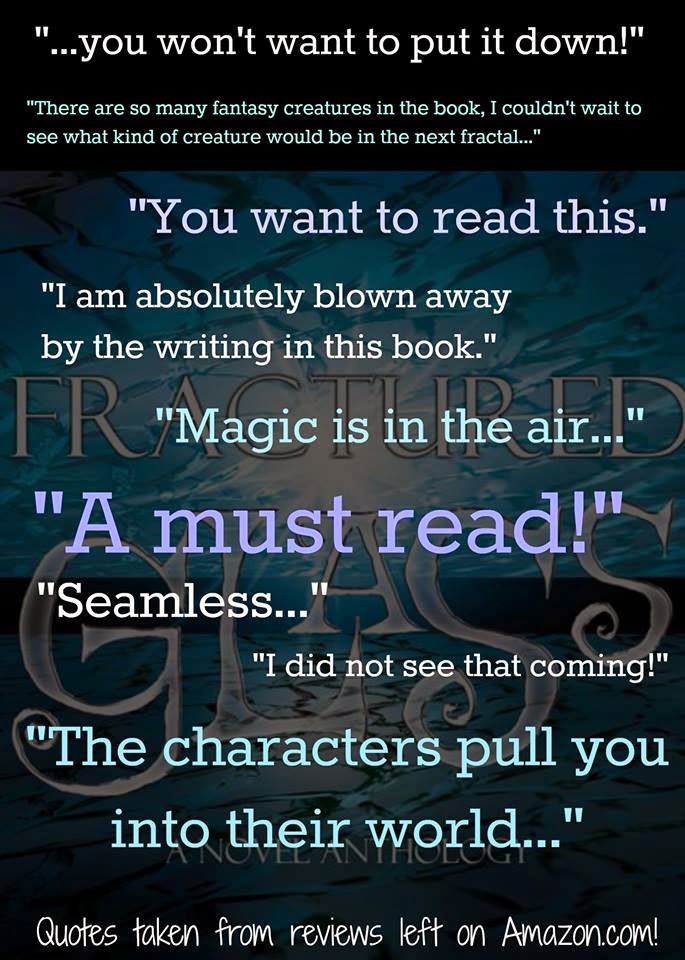 Recently, I published a book titled Fractured Glass (get a copy here). This is co-writing at its finest. Nearly every reviewer has commented about how seamless the writing is from one author to the next, how well the story flows, and how amazing the character development was (see the lovely image Casey L. Bond made from some of our reviews).
Recently, I published a book titled Fractured Glass (get a copy here). This is co-writing at its finest. Nearly every reviewer has commented about how seamless the writing is from one author to the next, how well the story flows, and how amazing the character development was (see the lovely image Casey L. Bond made from some of our reviews).
Why do you think that is?
If you’ve been around the blog for a while, you’ll know I put out a call for collaboration in an anthology around December of 2013. What I was looking to do was upset the common thought surrounding the definition(s) of an anthology: 1.) a book or other collection of selected writings by various authors, usually in the same literary form, of the same period, or on the same subject. 2.) a collection of selected writings by one author.
Usually, an anthology is a collection of short stories. I wanted a collection of novellas. Once I got with the other ladies involved, we went a little bananas. I’m not sure who it was, but someone shouted out, “What if we used the same characters and drove them through five different genres, or five different stories, in one novel?” I was floored. It was unlike anything that had been done before. Yes! But how to do that? Well, we needed a world that would support changing genres. That’s how the fractal universe was decided upon. It gave us freedom while setting certain boundaries or rules for what the characters could do. Once we had that down, we came up with our main characters, Harley and Sloan Glass. Then, we had our title.
We decided to give ourselves a month to think about those characters and the world they’d live in, and (after copious note taking) we high-fived one another and split.
 Cut to a month later. We met online via Google Drive with the free PDF on character development (get it here) open to edit. Here’s where the magic really began to happen. Via the chat feature, we threw ideas left and right, filled out the PDF, and the first person in line was ready to kick us off. A month after that, and we had our first 20k word (approximate) section by the one and only Tia Silverthorne Bach. Of course, she left some room for expansion and revisions.
Cut to a month later. We met online via Google Drive with the free PDF on character development (get it here) open to edit. Here’s where the magic really began to happen. Via the chat feature, we threw ideas left and right, filled out the PDF, and the first person in line was ready to kick us off. A month after that, and we had our first 20k word (approximate) section by the one and only Tia Silverthorne Bach. Of course, she left some room for expansion and revisions.
She uploaded her section and shared it, we set a date and time where we’d get together and discuss the story, plot, characters, and flow, and we got to reading.
Once everyone had read the first part, we met with a new document open that listed the following:
But what held us central and firm was excellent preparation. We discussed our characters to death and knew the journey they’d embark upon before the first word was written.
One thing we didn’t do was go back and add any kind of foreshadowing for upcoming sections. Everything you read was off the cuff and based on what the folks before had done. It kept the surprises real and twisty, while keeping the characters the same from page to page.
During editing, all we had to work on was consistency of speech of the characters and where the worlds were connected. Writing styles were left intact, and each author had their unique voice preserved. Choosing co-authors was the most grueling, and enjoyable, thing I did. I adore these women!
Shout out!
Tia Silverthorne Bach
Casey L. Bond
Kelly Risser
N. L. Greene
Those are their Twitter pages. Go give them a follow!
So, if you’re thinking of co-writing a novel, remember that excellent planning and communication (liking the other people involved doesn’t hurt at ALL) are the cornerstones of success.
Next Tuesday I’ll go into how co-editing in Google Drive works. I think you’ll be shocked.
Grab a copy of Fractured Glass on Amazon here. See what the buzz is about!
Thinking of co-writing a novel? Do these tips help? Tell me about your project!
Well, that’s all for today, folks! Until next time, WRITE ON!
Jo
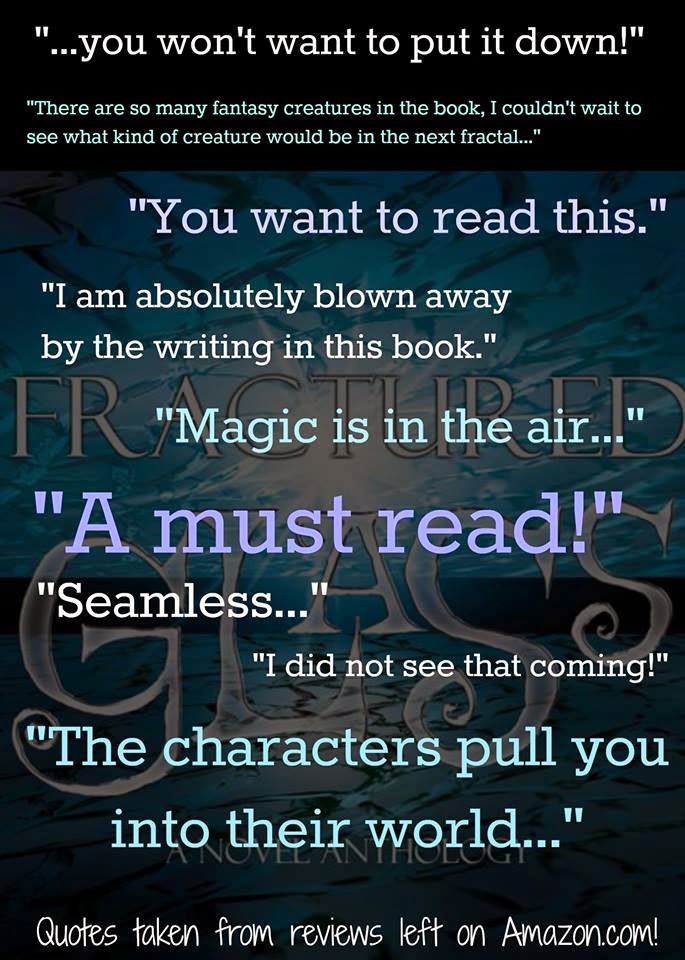 Recently, I published a book titled Fractured Glass (get a copy here). This is co-writing at its finest. Nearly every reviewer has commented about how seamless the writing is from one author to the next, how well the story flows, and how amazing the character development was (see the lovely image Casey L. Bond made from some of our reviews).
Recently, I published a book titled Fractured Glass (get a copy here). This is co-writing at its finest. Nearly every reviewer has commented about how seamless the writing is from one author to the next, how well the story flows, and how amazing the character development was (see the lovely image Casey L. Bond made from some of our reviews). Why do you think that is?
If you’ve been around the blog for a while, you’ll know I put out a call for collaboration in an anthology around December of 2013. What I was looking to do was upset the common thought surrounding the definition(s) of an anthology: 1.) a book or other collection of selected writings by various authors, usually in the same literary form, of the same period, or on the same subject. 2.) a collection of selected writings by one author.
Usually, an anthology is a collection of short stories. I wanted a collection of novellas. Once I got with the other ladies involved, we went a little bananas. I’m not sure who it was, but someone shouted out, “What if we used the same characters and drove them through five different genres, or five different stories, in one novel?” I was floored. It was unlike anything that had been done before. Yes! But how to do that? Well, we needed a world that would support changing genres. That’s how the fractal universe was decided upon. It gave us freedom while setting certain boundaries or rules for what the characters could do. Once we had that down, we came up with our main characters, Harley and Sloan Glass. Then, we had our title.
We decided to give ourselves a month to think about those characters and the world they’d live in, and (after copious note taking) we high-fived one another and split.
 Cut to a month later. We met online via Google Drive with the free PDF on character development (get it here) open to edit. Here’s where the magic really began to happen. Via the chat feature, we threw ideas left and right, filled out the PDF, and the first person in line was ready to kick us off. A month after that, and we had our first 20k word (approximate) section by the one and only Tia Silverthorne Bach. Of course, she left some room for expansion and revisions.
Cut to a month later. We met online via Google Drive with the free PDF on character development (get it here) open to edit. Here’s where the magic really began to happen. Via the chat feature, we threw ideas left and right, filled out the PDF, and the first person in line was ready to kick us off. A month after that, and we had our first 20k word (approximate) section by the one and only Tia Silverthorne Bach. Of course, she left some room for expansion and revisions. She uploaded her section and shared it, we set a date and time where we’d get together and discuss the story, plot, characters, and flow, and we got to reading.
Once everyone had read the first part, we met with a new document open that listed the following:
- What we liked.
- What we didn’t like.
- What we’d like to see changed.
- What can't be changed no matter what.
- Suggestions, tips, and thoughts for section two.
But what held us central and firm was excellent preparation. We discussed our characters to death and knew the journey they’d embark upon before the first word was written.
One thing we didn’t do was go back and add any kind of foreshadowing for upcoming sections. Everything you read was off the cuff and based on what the folks before had done. It kept the surprises real and twisty, while keeping the characters the same from page to page.
During editing, all we had to work on was consistency of speech of the characters and where the worlds were connected. Writing styles were left intact, and each author had their unique voice preserved. Choosing co-authors was the most grueling, and enjoyable, thing I did. I adore these women!
Shout out!
Tia Silverthorne Bach
Casey L. Bond
Kelly Risser
N. L. Greene
Those are their Twitter pages. Go give them a follow!
So, if you’re thinking of co-writing a novel, remember that excellent planning and communication (liking the other people involved doesn’t hurt at ALL) are the cornerstones of success.
Next Tuesday I’ll go into how co-editing in Google Drive works. I think you’ll be shocked.
Grab a copy of Fractured Glass on Amazon here. See what the buzz is about!
Thinking of co-writing a novel? Do these tips help? Tell me about your project!
Well, that’s all for today, folks! Until next time, WRITE ON!
Jo
Tuesday, January 13, 2015
How Writers Can Use Google Chrome Remote Desktop
Happy Tuesday, good people of the blogosphere! Today, you get a digital goodie that's all about productivity and collaboration. So, sit back, grab a cup of Jo, and let's get rolling!
I'm sure you're all familiar with Google Chrome, right? Well, if you don't use that, this post isn't for you. But, if you do, and you have an iOS device...
Google Chrome Remote Desktop is now available for your Apple device. It's free, and you can get it here.
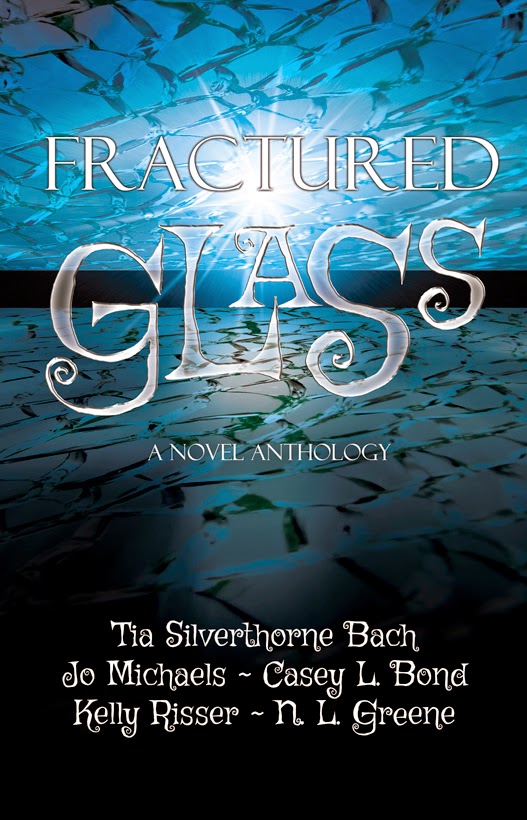 Why am I so excited about it? Well, as you may know, I recently published a book titled Fractured Glass with four other ladies. When it came time to edit the novel, we had a ton of back and forth between myself and Tia Silverthorne Bach (the editors). It was difficult to collaborate with the miles between us.
Why am I so excited about it? Well, as you may know, I recently published a book titled Fractured Glass with four other ladies. When it came time to edit the novel, we had a ton of back and forth between myself and Tia Silverthorne Bach (the editors). It was difficult to collaborate with the miles between us.
The Remote Desktop app would've allowed us to share our desktops and edit that novel together. It would've cut our editing time in half (at least), and given us the opportunity to make decisions about structure and consistency on the fly. Those two things set us back a couple of times.
But, if you're writing a novel with a second person, this app could be of even more use. Tell me you wouldn't love to be able to co-edit right in MS Word! Yeah, that's what I'm saying. You can both be writing your novel at the same time.
As a disclaimer, I'm not being paid to tell you about this (I never am), and I'm not sure how many people can share at once with this app. I just heard about it over the last week.
When you click on the link above, it'll give you screenshots to show you how the app works, and you can read the reviews of users taking advantage. It's sitting at four stars, which means it can't be terrible or difficult to use.
So, if you're someone who likes to try new things that may save you time, check it out. If not, just keep doing what you're doing. Like I said, I just found out about it. Once I get some use under my belt, I'll be back to let you all know my thoughts about how it works/doesn't work. So, we'll see!
Do you use it? How? Has it helped you? If not, will you give it a shot?
Well, that's all for today, folks! Until next time, WRITE ON!
Jo
I'm sure you're all familiar with Google Chrome, right? Well, if you don't use that, this post isn't for you. But, if you do, and you have an iOS device...
Google Chrome Remote Desktop is now available for your Apple device. It's free, and you can get it here.
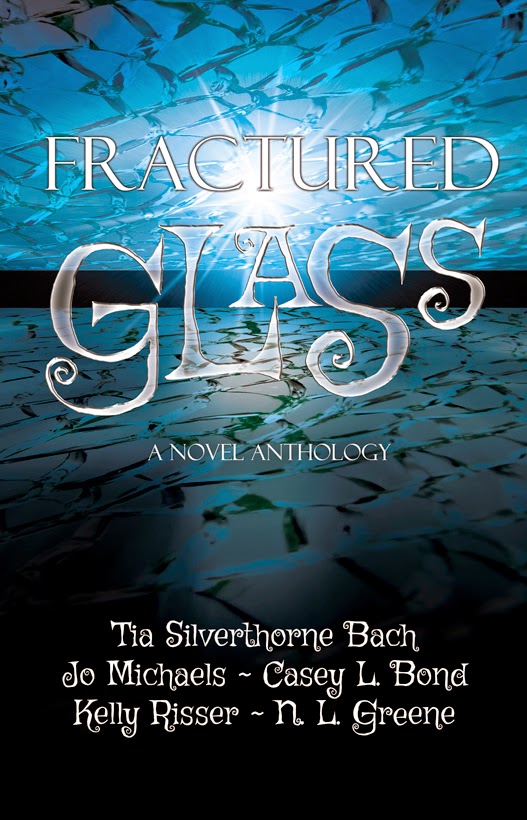 Why am I so excited about it? Well, as you may know, I recently published a book titled Fractured Glass with four other ladies. When it came time to edit the novel, we had a ton of back and forth between myself and Tia Silverthorne Bach (the editors). It was difficult to collaborate with the miles between us.
Why am I so excited about it? Well, as you may know, I recently published a book titled Fractured Glass with four other ladies. When it came time to edit the novel, we had a ton of back and forth between myself and Tia Silverthorne Bach (the editors). It was difficult to collaborate with the miles between us.The Remote Desktop app would've allowed us to share our desktops and edit that novel together. It would've cut our editing time in half (at least), and given us the opportunity to make decisions about structure and consistency on the fly. Those two things set us back a couple of times.
But, if you're writing a novel with a second person, this app could be of even more use. Tell me you wouldn't love to be able to co-edit right in MS Word! Yeah, that's what I'm saying. You can both be writing your novel at the same time.
As a disclaimer, I'm not being paid to tell you about this (I never am), and I'm not sure how many people can share at once with this app. I just heard about it over the last week.
When you click on the link above, it'll give you screenshots to show you how the app works, and you can read the reviews of users taking advantage. It's sitting at four stars, which means it can't be terrible or difficult to use.
So, if you're someone who likes to try new things that may save you time, check it out. If not, just keep doing what you're doing. Like I said, I just found out about it. Once I get some use under my belt, I'll be back to let you all know my thoughts about how it works/doesn't work. So, we'll see!
Do you use it? How? Has it helped you? If not, will you give it a shot?
Well, that's all for today, folks! Until next time, WRITE ON!
Jo
Tuesday, September 2, 2014
Otherworlds Blog Tour and Promo Blast
Happy Tuesday, good people of the blogosphere! I had a little computer snafu this morning, but I've managed to drag myself from the quagmire and emerge only slightly irritated. *grin* Today, I'm sharing information about the Otherworlds blog tour. Fun stuff coming your way! Sit back, relax, grab a cup of Jo, and let's get going!

For more than 15 years, the Feeding America BackPack Program has been helping children get the nutritious and easy-to-prepare food they need over the course of the weekend. Today, bags of food assembled at more than 150 local food banks are distributed at the end of the week to nearly 230,000 children every year. With your help, we can provide more.
Feeding America is the nation's leading domestic hunger-relief charity. Their mission is to feed America's hungry through a nationwide network of member food banks and engage our country in the fight to end hunger.
Twelve young adult authors have come together to form Otherworlds: Twelve Young Adult Fantasy Books to Benefit the Hungry. One hundred percent of the authors' proceeds from the sale of this charitable boxed set will be donated to Feeding America.
For ninety-nine cents, you can help feed America's hungry while feeding your imagination with twelve other worlds:
Eternal Starling (Emblem of Eternity, #1) by Angela Corbett
Pawn (Nightmares Trilogy, #1) by Sophie Davis
The Prophecy (Divinity Stone, #1), by Desiree DeOrto
Through Glass Novella Series (#4, #5, #6), by Rebecca Ethington
Final Life (The Transhuman Chronicles, #1), by Rose Garcia Reality
(The Arie Chronicles, #1), by Dani Hart
Hunted (Dark Secrets, #1), by Allie Juliette Mousseau
The Amulet (Custodian Novel, #1), by Alison Pensy
Betraying Innocence, by Airicka Phoenix
The Gatekeeper’s Sons (Gatekeeper’s Saga, #1), by Eva Pohler
Halo City, by Mary Ting
Blood and Snow (Blood and Snow #1), by RaShelle Workman
Pre-order date: September 1st Release Date: September 15
Otherworlds is available now for pre-order at Smashwords and Amazon (You may have to wait a few days for Amazon to price match the ninety-nine cents). It will soon be available at your other favorite ebook sellers, so stay tuned and thanks in advance for your support!
Here is a list of bloggers participating in the promo book tour. Please visit these other amazing blogs! Shooting Star Book Reviews 9/1
Platypire Reviews 9/1
Eva Pohler Books 9/1
Seeing Double In Neverland 9/1
Ashley's Bookshelf 9/1
A Little Bit of R&R 9/1
The Power of Three Readers 9/1
Sammie's Book Blog 9/1
Promoting Authors, Books & Reviews 9/2
S & N Books and More 9/2
Page Turners Book Blog 9/2
Paisley Reader 9/3
Dowie's Place 9/3
Escaping Life's Craziness With Books 9/3
cody pimps authors 9/3
Write Away Bliss 9/4
The Crazy Booksellers 9/5
Fairiechick's Fantasy Book Reader 9/5
Word Wenches Guilty Pleasure 9/6
Opinionated Cupcakes 9/6
GIFT 9/6
A Thousand Lives Lived 9/7
Shelves of Books 9/7
Reading For Fun 9/7
Write as Raine 9/8
Book Crazy Gals 9/10
Girls With Books 9/10
Short Side of Tall 9/10
EllieSewSweet 9/12
Eskimo Princess Book Reviews 9/13
Ang Corbett 9/14
Airicka Phoenix 9/15
CrossAngels 9/15
Pure Jonel 9/15
Have fun visiting these blogs and helping out a great cause!
Well, that's all for today, folks! Until next time, WRITE ON!
Jo
OTHERWORLDS: TWELVE YOUNG ADULT FANTASY BOOKS TO BENEFIT THE HUNGRY

How can a child focus on solving a math problem or memorizing a new word when she or he is trying to ignore the persistent pangs of hunger?
Across the country, teachers and school nurses have found that in some instances, Monday morning comes and they are forced to compete against hunger for the attention of their students. More than 18 million children qualify for free or reduced price meals through the National School Lunch Program, the fuel that they need to get them through the week. What happens to these children when they go home over the weekend?
Feeding America is the nation's leading domestic hunger-relief charity. Their mission is to feed America's hungry through a nationwide network of member food banks and engage our country in the fight to end hunger.
For less than one dollar, you can help.
Twelve young adult authors have come together to form Otherworlds: Twelve Young Adult Fantasy Books to Benefit the Hungry. One hundred percent of the authors' proceeds from the sale of this charitable boxed set will be donated to Feeding America.
For ninety-nine cents, you can help feed America's hungry while feeding your imagination with twelve other worlds:
Eternal Starling (Emblem of Eternity, #1) by Angela Corbett
Pawn (Nightmares Trilogy, #1) by Sophie Davis
The Prophecy (Divinity Stone, #1), by Desiree DeOrto
Through Glass Novella Series (#4, #5, #6), by Rebecca Ethington
Final Life (The Transhuman Chronicles, #1), by Rose Garcia Reality
(The Arie Chronicles, #1), by Dani Hart
Hunted (Dark Secrets, #1), by Allie Juliette Mousseau
The Amulet (Custodian Novel, #1), by Alison Pensy
Betraying Innocence, by Airicka Phoenix
The Gatekeeper’s Sons (Gatekeeper’s Saga, #1), by Eva Pohler
Halo City, by Mary Ting
Blood and Snow (Blood and Snow #1), by RaShelle Workman
Pre-order date: September 1st Release Date: September 15
Otherworlds is available now for pre-order at Smashwords and Amazon (You may have to wait a few days for Amazon to price match the ninety-nine cents). It will soon be available at your other favorite ebook sellers, so stay tuned and thanks in advance for your support!
Here is a list of bloggers participating in the promo book tour. Please visit these other amazing blogs! Shooting Star Book Reviews 9/1
Platypire Reviews 9/1
Eva Pohler Books 9/1
Seeing Double In Neverland 9/1
Ashley's Bookshelf 9/1
A Little Bit of R&R 9/1
The Power of Three Readers 9/1
Sammie's Book Blog 9/1
Promoting Authors, Books & Reviews 9/2
S & N Books and More 9/2
Page Turners Book Blog 9/2
Paisley Reader 9/3
Dowie's Place 9/3
Escaping Life's Craziness With Books 9/3
cody pimps authors 9/3
Write Away Bliss 9/4
The Crazy Booksellers 9/5
Fairiechick's Fantasy Book Reader 9/5
Word Wenches Guilty Pleasure 9/6
Opinionated Cupcakes 9/6
GIFT 9/6
A Thousand Lives Lived 9/7
Shelves of Books 9/7
Reading For Fun 9/7
Write as Raine 9/8
Book Crazy Gals 9/10
Girls With Books 9/10
Short Side of Tall 9/10
EllieSewSweet 9/12
Eskimo Princess Book Reviews 9/13
Ang Corbett 9/14
Airicka Phoenix 9/15
CrossAngels 9/15
Pure Jonel 9/15
Have fun visiting these blogs and helping out a great cause!
Well, that's all for today, folks! Until next time, WRITE ON!
Jo
Subscribe to:
Comments (Atom)







































